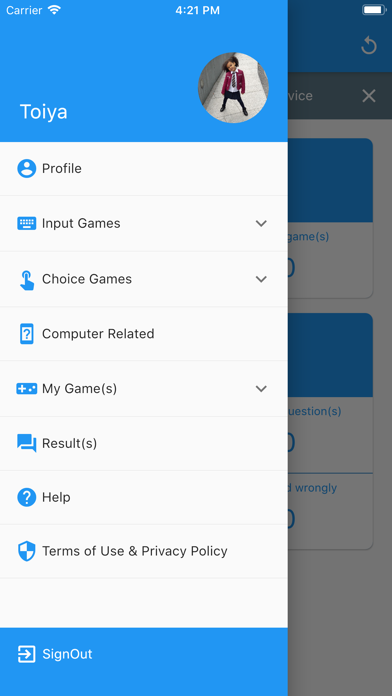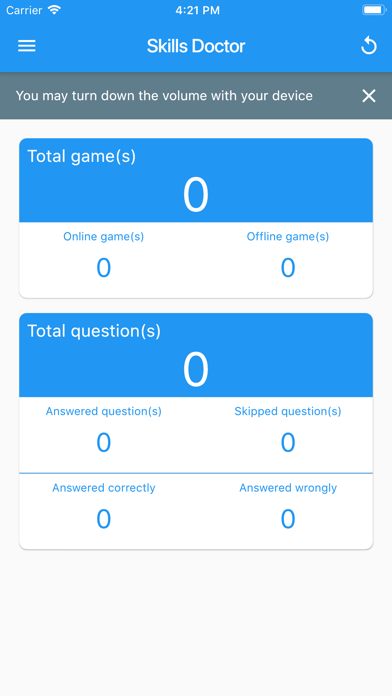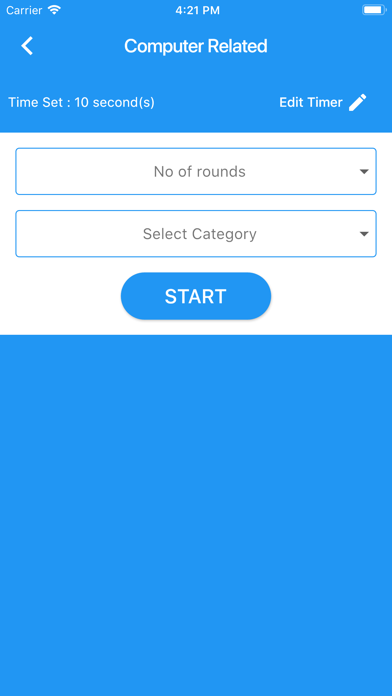It’s good to have you at the Doctor Educational Platform! If you consistently work with Skills Doctor to improve your skills, we are sure you will be amazed at the results. Skills Doctor Menu provides the options to use all the tools you need to better your skills in a captivating and exciting way.
Skills Doctor online games allow you to play and compete with other players around the world, testing both your speed and accuracy. You will be asked to answer as many questions as you can within allotted seconds, so its advisable that you choose your level wisely.
GUARDIAN CENTER
The Guardian features can do a lot of good for you as a player; it can boost your experience in Skills Doctor while you gather a great deal of insight into the advancement made. Allocating a customized game based on players abilities helps to have functionally focused learning.
Adding a Guardian to an Account
Tap the Hamburger menu
Tap profile.
Tap Guardian(s)
Tap +
Type in the name and email of your Guardian in the space provided
Tap Add.
The Guardian receives a password in his/her email, which gives the guardian access to the Skills Doctor platform. The Guardian is then able to create intellectual games and invite people who would participate in the games using the URL created. If a user enters the email of the Guardian into his/her profile; however, he/she can take part in the game via the notification received.
Using our online group feature makes allotting tests to your students very easy. When the students are done with the test, you will get access to the percentage and precise information on each student that finished the task.
* Offline games are given 5 seconds and 10 rounds by default but the seconds a question displayed before the next question appears can be added by players.
* Online games are provided 5 seconds and 10 rounds by default.
* Users are allowed as many more seconds or shots to be added to their group games.
* Computer-related games are given 10 seconds by default but the number of rounds played will have to be added by players.
The "results page will help you keep up with you by showing all your results step by step in each level and area. Different activities are available depending on what your needs are. Open the menu and select what option best suits you.
The support section is available to guide you every step of the way if you have any problems or if you need to access any other information of importance.